A Personal Data Mart for Financial Analysis
Who should read this?
This article is for operators who analyze confidential financial data over time (time-series analysis). This includes historical financials, forecast, headcount, quota attainment, commissions, operating plans, and more.
A data mart is a well-known term in Data Management. However, only the most sophisticated finance teams understand its capabilities.
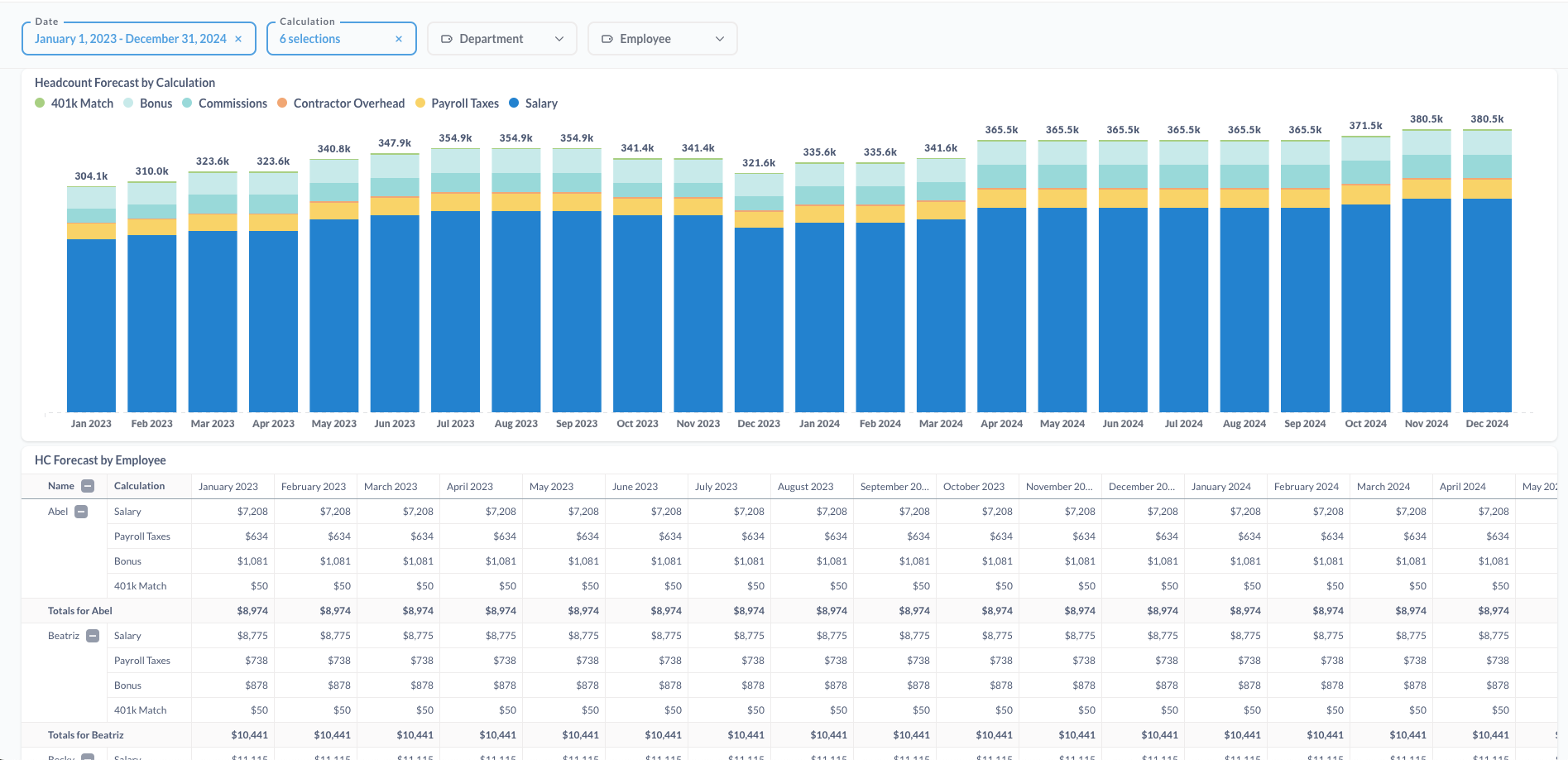
What is a Personal Finance Data Mart?
A Finance Data Mart is a centralized hub that streamlines data management - your Google Drive on steroids. It allows you to import spreadsheets, create live connections to Google Sheets, 1-click integrate with CRMs and data sources, clean and transform data, analyze data from various sources, and provide a one-stop repository. More than just a storage system, it's a strategic asset that drives financial insights, enabling business growth. Designed for user-friendliness, it's cost-effective and efficient. With a personal finance data mart, finance teams maintain control, bypassing bottlenecks, quickly adapting to changes, and driving strategic insights, making it invaluable for CFOs and FP&A teams.
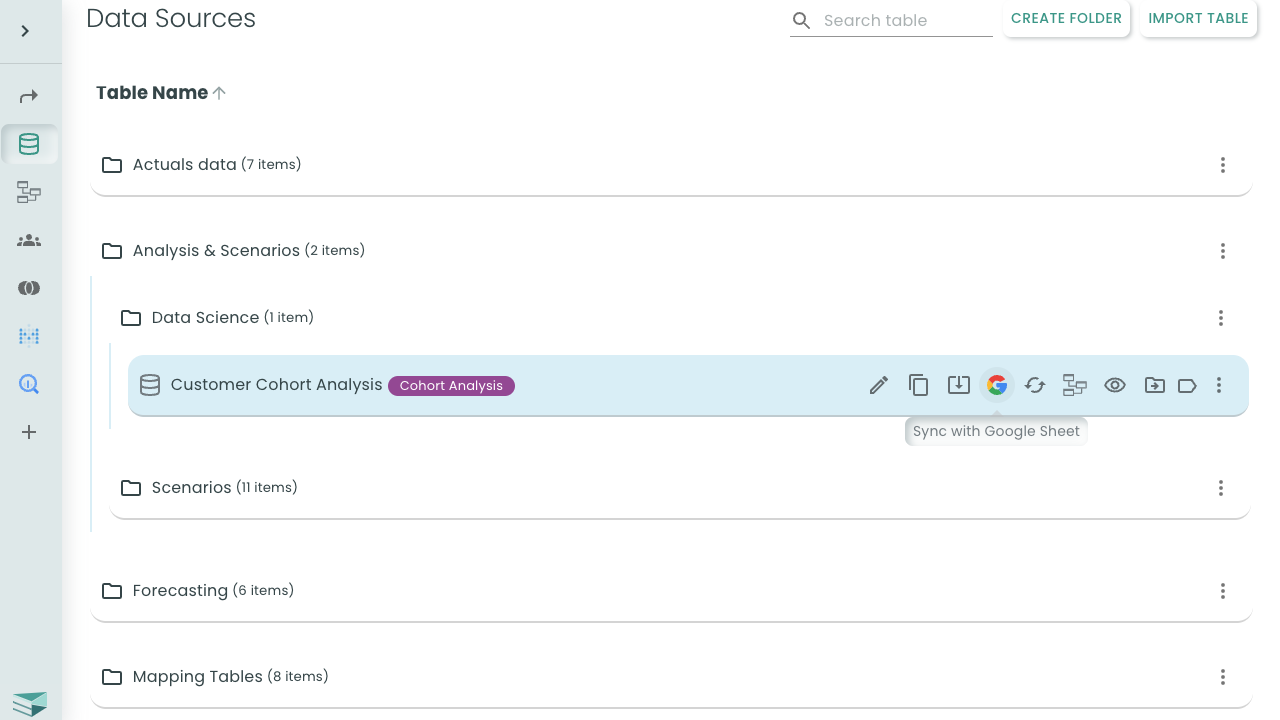
Definition
In the context of corporate finance, a data mart is a specialized version of a data warehouse. It's essentially a storage system, like a mini supermarket, where all relevant financial data is consolidated and can be easily accessed when needed. This data may include historical financials, forecasts, headcount, quota attainment, commissions, operating plans, and more. The data mart allows for automated data import, cleaning, transformation, consolidation, analysis, exporting, and connecting to other apps like spreadsheets and visualization tools. It's designed to overcome challenges related to data size, speed, and detail level, making financial data management more efficient.
Personal Data Mart KPIs
You can measure the success of a Personal Data Mart I you can outperform the following KPIs:
- Implementation Time: <1 Day
- Time it takes to import, integrate, consolidate, and extract or visualize the first data sets
- Cost to Maintain: <$5k per month
- 10% of the cost of a bare-bones centralized IT solution
- Cost Savings: 88%
- Reduction in cost compared to a traditional centralized IT with a Finance “Center of Excellence”
- Note: a database manager will cost around $100k per year, and a data engineer will cost more, and this excludes the software that runs in the tens of thousands
- Data Integration Time: <1 Hour
- Time taken to integrate and sync various data sources
- Learning Curve: <1 Week
- Time taken for the team to understand and start effectively using the personal data mart
- Data Accuracy: 100%
- The accuracy of the data in the data mart compared to the original data sources
- User Satisfaction: >90%
- Satisfaction rate among the users of the personal data mart
- Historical Data Recall: 75%
- Ability to extract historical information, such as scenarios and plans
- Note: It’s standard that not all historical information is loaded, as this can be a very large amount with no practical use
- Data Access Refresh Speed: <30 Seconds
- Time taken to find, access, and extract required data
- Time to Eureka: <2 Days
- Time taken to start generating valuable insights from the data
Picture this
Imagine having a Google Drive on steroids, where all your data sources and Google Sheets are consolidated into a single database. This personal data mart can be referenced in any other sheet or system, unrestricted by data size, speed, or level of detail. It's akin to your familiar Google Drive, but turbocharged with the power of Google BigQuery, tailored to meet your unique needs. This is not just a storage unit; it's akin to a well-stocked mini supermarket, where all your data needs are met efficiently, making managing your spreadsheets a breeze, doing away with any technical challenges or resources.
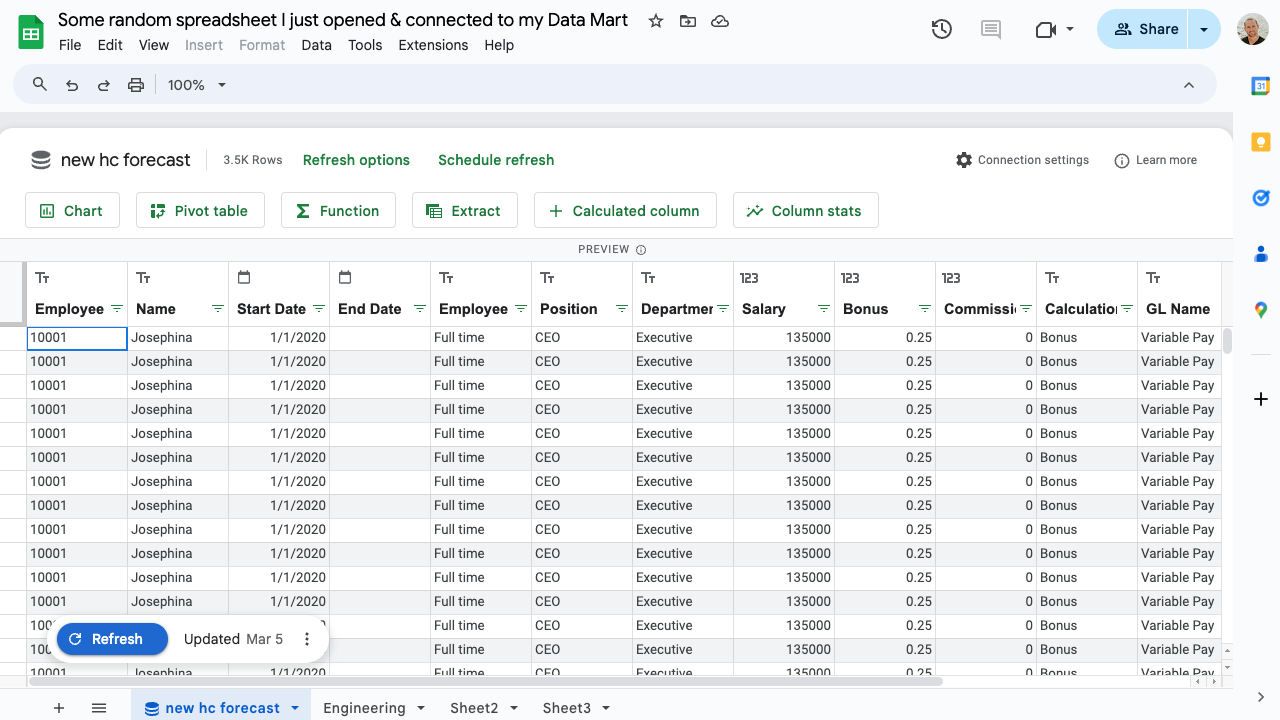
How is a Personal Data Mart Different Than a Traditional Data Mart?
A traditional data Mart is a subsection of an IT owned data warehouse, typically separated for a specific department. A personal data Mart is owned and operated and managed by an individual or team, not an external team of IT resources. The major differences are:
- Autonomy
- Centralized-IT: Owned and operated by IT department.
- Personal Data Mart: Owned and operated by the user, reducing overhead and limiting exposure to confidential information.
- Ease of Use
- Centralized-IT: Requires technical expertise.
- Personal Data Mart: Designed for a non-technical audience, similar to Google Drive.
- Cost
- Centralized-IT: High cost of establishment and maintenance.
- Personal Data Mart: Can be established for a fraction of the cost without any technical resource requirements.
- Time to Value
- Centralized-IT: Takes weeks to months to stand up (excludes hiring)
- Personal Data Mart: Can be stood up in seconds.
- Maintenance
- Centralized-IT: Large recurring expense to maintain connections.
- Personal Data Mart: Requires as much maintenance as Google Drive.
- Flexibility
- Centralized-IT: Limited flexibility to meet unique needs.
- Personal Data Mart: Can be tailored to meet individual or team needs.
- Data Access
- Centralized-IT: Limited access to data, virtually zero ability to post (write) data to production.
- Personal Data Mart: Users have direct access, facilitating faster and more efficient data analysis.
- Security
- Centralized-IT: Managed by IT departments internal resources.
- Personal Data Mart: Offloaded to the vendor, such as Google.
- Adaptability
- Centralized-IT: Limited adaptability to accommodate new data sources or changes in data structures.
- Personal Data Mart: Nimble and flexible, designed to intake new data sources in flexible formats quickly.
- Scalability
- Centralized-IT: Requires significant infrastructural changes to scale.
- Personal Data Mart: Can scale up or down based on user needs.
- Customization
- Centralized-IT: Highly flexible as all infrastructure is built and maintained internally.
- Personal Data Mart: Limited customization due to the pre-configured templates required for turnkey value.
- Integration
- Centralized-IT: Homegrown investment in integrations and maintenance with other tools and platforms.
- Personal Data Mart: Prebuilt and simple integrations with other tools.
- Financial Control
- Centralized-IT: Finance and IT control the budget and allocation of resources.
- Personal Data Mart: Fixed and predictable scaleable spend.
- Termination
- Centralized-IT: Very difficult, requires the termination of long-term contracts and employees.
- Personal Data Mart: Can be turned on and off easily.
How a Personal Finance Data Mart Works:
Watch this <5min video that shows how to import data from multiple Google Sheets via a live connection, consolidate files into a single source, and connect the data mart back to a Google Sheet to get a specific view just for a Sales team.
With a personal finance data mart, you can effortlessly connect to a data source, Google Sheet, or upload a file. The difference is, your data is now powered by a robust data warehouse, enabling you to handle large volumes of data with ease.
Here's a clear and simple step-by-step guide on how a personal finance data mart works:
- Get Data: Start by importing a CSV or Excel file, connecting to apps like Salesforce, or creating a live connection with Google Sheets. This versatility allows you to pull data from a variety of sources based on your needs.
- Time to Live: <5 minutes
- Automated Data Warehouse Generation: Creation of a dedicated data warehouse is completely automated. You don't need to worry about the technicalities. Once you import your data, a secure Google BigQuery data warehouse is automatically set up in the background just for you. This part of the process is managed entirely by the system, allowing you to focus on your data analysis tasks.
- Time to Live: <1 minute
- Data Management: With your data now safely stored in BigQuery, you can manage large volumes of data easier than managing files on your Google Drive.
- Time to Live: <1 minute
- Tool Integration: Now comes the part where you connect your data to any tool you need. From turnkey and out-of-the-box integrations like business intelligence platforms and familiar tools like Google Sheets, to thousands of other applications. Anything that Google BigQuery connects to, you have instant access.
- Time to Live: <5 minutes
- Data Analysis and Reporting: With your tools connected, you're now ready to start analyzing your data and generating reports. Because your data is now in BigQuery, you'll find this process to be faster, more secure, and more efficient than ever before.
- Time to Live: <5 minutes
This is the power of our personal finance data mart. It's designed to make your data management tasks as hassle-free as possible, while also providing you with the robust capabilities of Google BigQuery.
Capabilities and Feature List:
- Import Data: Just upload a CSV, and voila! Your data set is instantly available and ready for action. For instance, import sales data to track performance over time.
- Connect Sheets: Link your Google Sheets effortlessly. Pull in data, or extract it to another sheet. You can easily keep track of headcount, models, and figures across multiple sheets.
- Integrate: Seamlessly connect with other tools and systems. Your data mart stays in sync, ensuring you always have the latest data from all your tools. Perfect for combining CRM and sales data.
- Export: With a simple click, export any of your tables to a spreadsheet. Ideal for sharing insights with your team or for one-off analysis.
- Extract: Link up with other applications, like business intelligence tools, to push out data for insightful, actionable results.
- Refresh: 1-click refresh of data in all connected places, keeping everything up-to-date. Great for real-time financial modelling or BI dashboard updates.
- Consolidate: Merge data from various locations into a single table. Imagine having all your historical data, forecasts, and plans in one accessible place for easy dashboarding and reporting.
- Transform: Use intuitive built-in no-code tools to clean and enrich your data.
- Get Technical: Use AI or SQL to perform hyper-advanced analysis on your data automatically.
- Scale Up: With Google's BigQuery powering your data mart, scalability becomes a non-issue. Handy for handling large influxes of data during peak business periods.
- Forecast: Utilize pre-built algorithms or connect/import spreadsheets to have all scenarios in one spot. Excellent for financial forecasting or scenario planning.
- Report: Keep all reports or models fresh with the latest data directly from the data mart. Ensure everyone's working with the most current data.
- Visualize: Data marts naturally connect to business intelligence and reporting tools. Visualize your sales trends or customer behavior patterns with ease.
Why FP&A and Rev Ops Choose a Personal Data Warehouse
Finance and Rev Ops teams often opt for a personal data warehouse over IT-owned data marts. This is because they handle data that can't be shared - such as salaries, future terminations, commission plans, and various scenarios. Further, they have reporting requirements and deadlines that differ from those of IT teams.
These teams need a system that consolidates data from any source into one location to maintain accuracy and consistency. It must be capable of managing large data volumes and scale smoothly with business growth. Additionally, the ability to instantly update reports and models in any spreadsheet, using the same underlying data, promotes collaboration and alignment within the team. Easy access to previous versions and scenarios, without the need to find files or remember initial assumptions, is a time-saver and reduces frustration.
When Finance or Rev Ops teams own the connection to spreadsheets and other tools via a personal data warehouse, they gain additional control over data security. They can make certain that users can't copy, unfilter, or export underlying data that may expose sensitive information. This includes highly confidential data such as salaries. This level of data security is not only crucial for maintaining privacy and compliance but also adds an extra layer of trust within the organization.
Benefits of a Personal Finance Data Mart
Managing financial data requires speed and simplicity. A personal finance data mart, designed with these needs in mind, offers several benefits that streamline financial team operations:
- Integration with Finance Tools: A key advantage of a personal finance data mart is its seamless integration with existing finance tools. Unlike traditional data warehouses and IT departments that often avoid spreadsheets, this solution embraces them, providing a bridge between these staple tools and the power of a data warehouse.
- Finance Ownership: With a personal finance data mart, finance teams control their processes and data. This autonomy eliminates waiting for IT to prioritize requests or navigate bureaucratic hurdles, enabling timely decision-making based on the most recent data.
- Independence from IT: Less reliance on IT allows finance teams to bypass common bottlenecks and dependencies that slow down their work. This independence leads to a more agile and responsive approach to financial management, with the ability to keep confidential information private.
- Repeatability and Scale: A personal finance data mart allows teams to establish repeatable processes that can be scaled as needed, ensuring accuracy and reliability in financial reporting and analysis, which provides a solid foundation for strategic decision-making.
- Long-Term Cost Efficiency: Traditional financial data management often involves significant long-term costs, including the need for additional personnel to handle incremental improvements. A personal finance data mart streamlines workflows and reduces manual interventions, offering a more cost-effective solution. It allows businesses to grow and evolve without being constrained by escalating costs and resource requirements.
A personal finance data mart is a strategic asset that empowers finance teams to work more intelligently, swiftly, and autonomously. It's an investment in efficiency, scalability, and long-term success.
Alternatives to a Personal Finance Data Mart
Alternative #1: Delegating the Work to IT
- Pros:
- Technical Expertise: IT departments possess a large team of highly technical team members.
- Integration with Company-Wide Systems: IT can manage the alignment with other company systems.
- Customization: IT departments with an analytical center of excellence can build virtually anything the finance team requests.
- Cons:
- Loss of Autonomy: Finance teams may experience delays in decision-making as they wait for IT to prioritize their requests.
- Limited Understanding of Finance Needs: IT might not fully understand the specific needs and nuances of financial data, which days projects or results as there's a large learning curve.
- Inflexibility: IT-driven systems might lack the agility and adaptability that finance teams require for ad hoc analysis and quick changes, especially as it relates to working with spreadsheets.
- Resource Intensive: IT departments can be a significant resource drain, requiring substantial funds and personnel to operate effectively.
Alternative #2: Maintaining the Status Quo
- Pros:
- No Immediate Cost: Keeping the status quo requires no upfront investment.
- Familiarity: Teams can continue using the systems and processes they are familiar with.
- No Training Required: Since employees are already familiar with the current system, no additional training is necessary.
- No Transition Period: There's no disruption or downtime associated with transitioning to a new system.
- Cons:
- Inefficiency: Persisting with outdated methods can lead to time-consuming manual work and increased likelihood of errors.
- Lack of Competitive Edge: Failure to modernize financial data management can place the company at a disadvantage compared to more flexible competitors.
- Limited Growth: Without the capacity to scale and adapt, finance teams may struggle to support the company's growth and changing needs.
- Data Silos: Existing systems may not facilitate easy data sharing or collaboration, leading to data silos and inconsistencies.
How to Get Started with a Personal Finance Data Mart: A Strategic Approach
Setting up a personal finance data mart is instant, but that doesn’t mean you shouldn’t have a plan. Here's a step-by-step guide to assist you:
- Prioritize Key Financial Data: Start by identifying essential data sets for your finance team. We recommend beginning with historical financials, particularly the profit and loss statement. This will serve as your foundation. If you're uncomfortable with technology, consider starting with an ad hoc analysis or ask for a fake demo data set to trial out the technology.
- Time to Complete: <1 day
- Focus on Revenue Drivers: Next, prioritize data that influences revenue and key performance metrics, like inventory levels, sales data, product usage, or sales pipeline information. This data will offer valuable insights into your company's forward looking financial health and performance.
- Time to Complete: 1 day
- Integrate Historical Data: Replace manual processes with automated feeds from a single source, ensuring accuracy and consistency across all reports and financial models.
- Time to Complete: 1-7 days
- Add Scenarios: Most businesses have key data sets, such as the annual operating plan or BoD plan, that is constantly being referenced. Add this data at the finest level of detail for straightforward variance reporting.
- Time to Complete: <1 day
- Maintain Current Financial Models: Keep using your current financial models and spreadsheets for forecasting and analysis. When you are comfortable, and real-time reporting is desired, upload these models regularly as scenarios. This establishes a single source of truth for historical data and future projections.
- Time to Complete: < 1 day
- Implement Business Intelligence and Analytics: Once your historical data and scenarios are set, you can begin developing business intelligence and analytics capabilities. Automate the upload of forecasts regularly to keep your data current.
- Time to Complete: <1 day
- Create a Reusable Data Pipeline: Include new data sources or analyses in the data mart during your initial analysis efforts. This ensures that your data pipeline stays reusable and up-to-date, eliminating the need to revisit outdated spreadsheets or models.
- Time to Complete: <1 day
By following these steps, you can efficiently establish your personal finance data mart, enhancing the accuracy and efficiency of your financial reporting and analysis processes.
If you aren't convinced that a personal data mart is right for you, pick a tiny use case, like this one, to get started.
{{cta-component}}
Understanding the ELT Pipeline in a Personal Finance Data Mart
Think of your financial data as a network of rivers and streams, each carrying valuable information from diverse sources. In a personal finance data mart, we use an ELT (Extract, Load, Transform) pipeline to manage this data flow, ensuring it reaches its destination accurately and efficiently.
- Connect to Data Sources: We begin by connecting to various data sources, similar to tapping into different streams. These sources could be your sales data, inventory records, or financial statements, each flowing raw and unfiltered into our system.
- Load into the Database: Next, we channel all these streams into a single reservoir, our database. At this stage, the data is still raw, like the mixed water from different streams in a reservoir.
- Perform Transformations: Once the data is in the database, we start the purification process. We filter, clean, and transform the data, much like a treatment plant purifies water. This process ensures that the data is accurate, consistent, and ready for analysis.
- Consolidate or Separate Data Sets: Depending on the needs, we can either merge these purified data streams into a single information river or maintain them as separate channels. This flexibility allows us to tailor the data flow to best suit the analysis or reporting requirements.
The ELT framework's adaptability is its strength. If a data stream changes course or dries up, we can easily connect to a new source without disrupting the entire system. It's akin to having a purification process template that can be applied to any stream, ensuring consistent data quality, regardless of its source.
For non-technical users, this process is streamlined and user-friendly. You don't need to worry about the technical details of connecting to data sources or transforming the data. Your data mart platform handles all of that, allowing you to focus on analyzing the clean, consolidated data to make informed financial decisions. It's as simple as choosing which data streams to tap into and telling the system how to handle the rest.
Case Study: Innovapptive's Finance Data Mart Journey
The Challenge:
Our customer, Innovapptive, encountered significant challenges in managing their financial data. Their process was heavily dependent on numerous spreadsheets and Google Sheets, which were updated manually and dispersed across the organization. Historical data from various locations were manually inputted and the consolidation of information and reforecasting took weeks. Non-accounting data, such as customer numbers and headcount, were manually input into the reports themselves, turning each report into a new source of financial information. With data aggregation relying on formulas like SUMIF and forecasting at the hierarchy level, there was no capability to drill down or visualize the underlying details. Scenarios were kept in separate spreadsheets, turning comparison into a tedious task of sorting through old spreadsheets and formulas.
The Solution:
- Documentation & Automation: The notebook interface allows for documentation of a process along with the automation of the actual tasks. Think of it like documenting a procedure, but the document executes itself.
- Single Source of Truth for Accounting Data: We combined all actual accounting data from different systems into one source, providing transaction-level detail. The transformations were written in plain English and fully controlled by the finance team.
- Integration of Non-Accounting Historical Data: Data such as headcount, customers, historical pipeline, bookings, upsell, downsell, churn, and ratios were maintained in a simple Google Sheet. This sheet was linked to the data warehouse, allowing any new metrics added to be automatically added to the data warehouse and merged with the financial data.
- Extraction of Foundational Data: The most important data could now be extracted from the data mart into any spreadsheet, visualization tool, or report, ensuring consistency and accuracy.
- Unified Financial Models and Reports: Financial models and reports now extracted data from the data mart using simple formulas, pivot tables, tables, or charts and graphs. This eliminated the inconsistencies in methodologies that varied by spreadsheet and report.
- Data Validations: Buiness intelligence dashboards used to check for variances and anomalies were automatically populated upon import of a file. This allowed the analyst and CFO to quickly understand any changes long before the issue made it to a report.
- Forecast Integration: The forecast was directly loaded from the financial model into the data mart. Historical spreadsheet models, including underlying details and assumptions, were also loaded into the data mart.
- Comprehensive Data Accessibility: All historical data, historical operating plans, budgets, and the current forecast were now easily extractable from the same source. This data could be pulled into spreadsheets with pivot tables for ad-hoc analysis or into business intelligence tools like Power BI. All reports now automatically pulled from the same information source at the push of a refresh button.
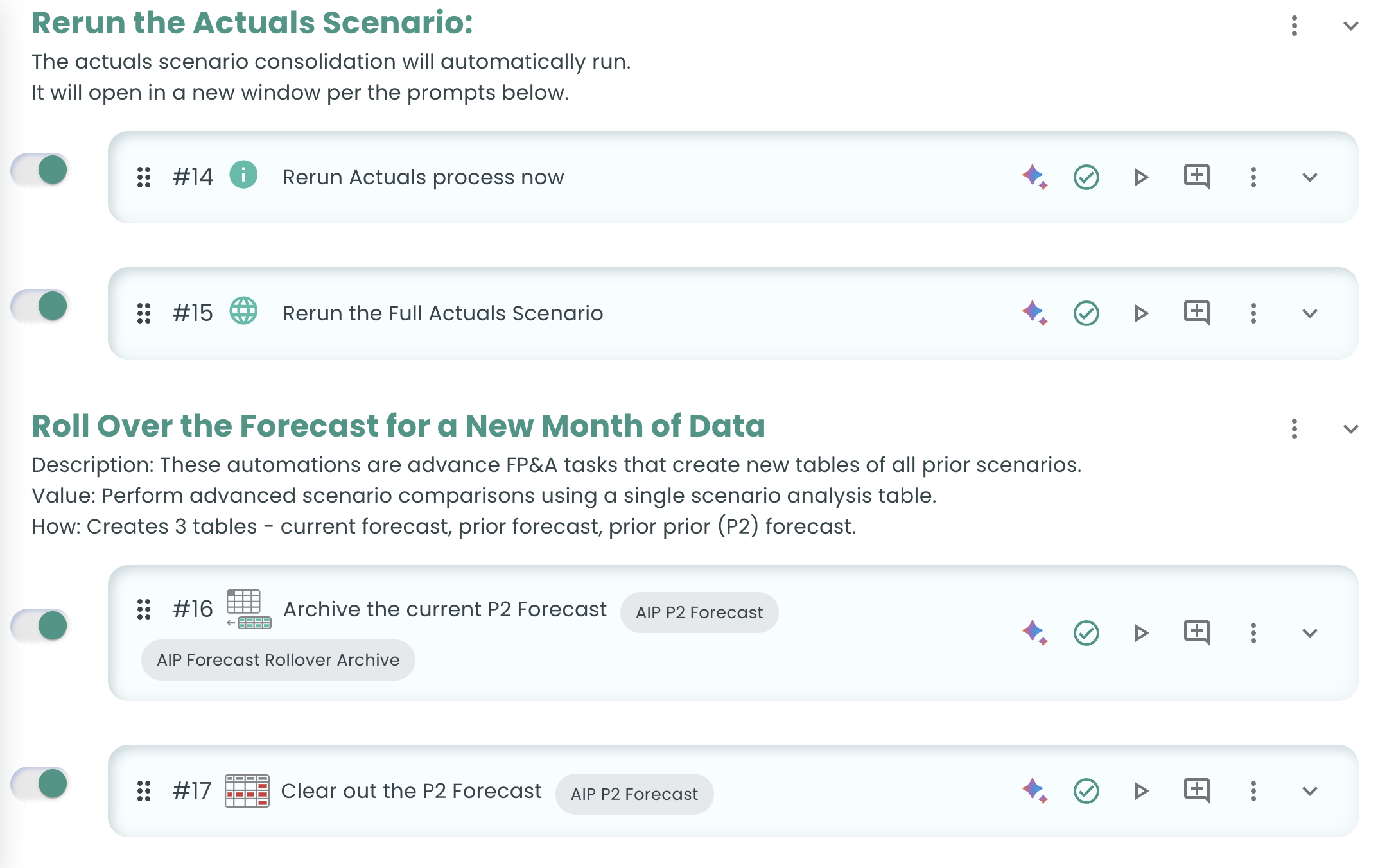
Through our solution, Innovapptive transformed their financial data management process, achieving efficiency, consistency, and control. This case study demonstrates the power of a personal finance data mart in streamlining financial operations and providing actionable insights.
Innovapptive's Results
Innovapptive now consolidates actuals, archives scenarios, analyzes variances, reforecasts, and refreshes dashboards and reports for their investors within a single day.
Other FAQs
What is a personal finance data mart?
A personal finance data mart is a streamlined platform that simplifies the management of financial data. It's like a central hub where you can import, clean, transform, and analyze data from various sources, all in one place.
How does it differ from a traditional data warehouse?
Unlike traditional data warehouses, which are often complex and managed by IT departments, a personal finance data mart is user-friendly and designed for finance teams. It offers simplicity, autonomy, and direct control over your financial data.
Do I need IT expertise to set up a personal finance data mart?
No, you don't need IT expertise. A personal finance data mart is designed to be easily set up and managed by finance professionals without requiring technical assistance.
Can I integrate my existing financial tools with a personal finance data mart?
Yes, you can integrate your existing financial tools, such as spreadsheets and CRMs, with a personal finance data mart. This allows for seamless data flow and consolidation.
How does a personal finance data mart benefit finance teams?
It offers several benefits, including faster access to data, streamlined reporting, the ability to handle large data volumes, and enhanced collaboration. It empowers finance teams to make informed decisions quickly and efficiently.
Is my data secure in a personal finance data mart?
Yes, security is a top priority. Personal finance data marts use robust security measures to protect your data, ensuring it remains confidential and secure.
At Analyst Intelligence, we are backed by Google and create a completely separate Google data warehouse for your information. You even have the credentials to log in as if a multi-million dollar IT team set it up for you.
Can I perform forecasting and scenario analysis with a personal finance data mart?
Absolutely. A personal finance data mart is ideal for forecasting and scenario analysis, providing you with the flexibility to explore different financial models and outcomes.
How long does it take to implement a personal finance data mart?
Implementation time is instant. Simply upload a CSV or connect a spreadsheet and the infrastructure is instantly created behind the scenes. We call this "invisible infrastructure" because the technical complexity is completely removed.
How does a personal finance data mart handle data from multiple sources?
It consolidates data from various sources into a single, centralized hub. This makes it easier to manage, analyze, and gain insights from your financial data.
What assistance is available for setting up the data mart and implementing best practices?
Yes, we and most other companies offer analytical support to help you set up your personal finance data mart and guide you through best practices for managing and analyzing your data.
Analyst Intelligence offers real-time phone, email, and Slack support. We also provide best practices and guidance for a few hours per month free of charge.
How much does a personal finance data mart cost?
The cost depends on your specific use case, data sizes, and other factors. However, for data under 1 million rows, it's likely around $1,000 per month with advanced support included.
How is a small company like yours able to offer this kind of solution?
We collaborated with the Google Cloud team to make their Google BigQuery datawarehouse accessible. This partnership benefits Google by expanding their user base to include companies that are normally unable to access such advanced capabilities. In turn, it provides smaller companies with a turnkey solution that innovates at the pace of the most innovative company in the space.
{{cta-component}}




